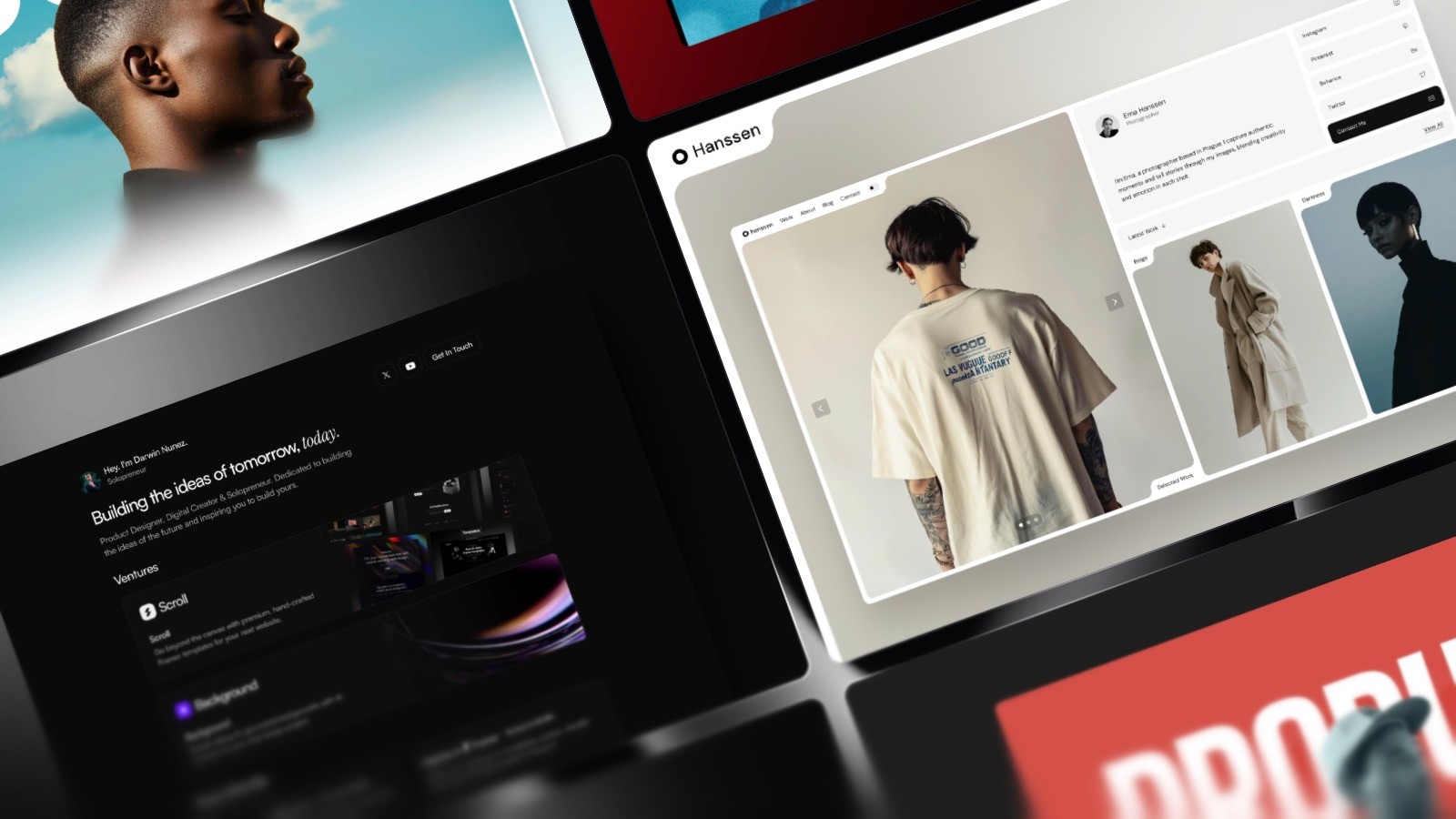Framer
6 Best Framer Templates For Creatives
My personal recommendations for creatives looking to build a portfolio website with framer. These are the best Framer templates for creatives on the market now.
Hamza Ehsan
Web Designer & Entrepreneur
Finding the right Framer template for your creative portfolio is harder than it should be.
Most templates out there lean corporate - all sharp edges and business blue. Great if you're launching a SaaS startup, not so great if you're a photographer, illustrator, or designer trying to showcase your unique style.
Creatives need something different – flexibility without complexity, personality without overwhelming design, and professional structure that doesn't box you in.
After reviewing loads of options across the web (and creating quite a few myself), I've found an awesome collection of Framer templates for creatives.
Here are the best options I've found, what makes them special, and how to choose the right one for you.
Premium Portfolio Templates for Creatives
I've sold enough templates to know that sometimes, spending a bit upfront saves frustration later on, and helps you land better clients.
Here are the premium options I’d recommend to creative friends:
Future Folio

Future Folio doesn't scream "template" like most options out there.
I love how the grid system just works with whatever you throw at it - landscape shots, portrait images, even mixed formats on the same page. The hover effects are just right, adding just a touch of polish.
Perfect for photographers and visual artists who need that gallery feel. The spacing is generous too - your work gets room to perform instead of being crammed together like most modern visual websites.
Prisma
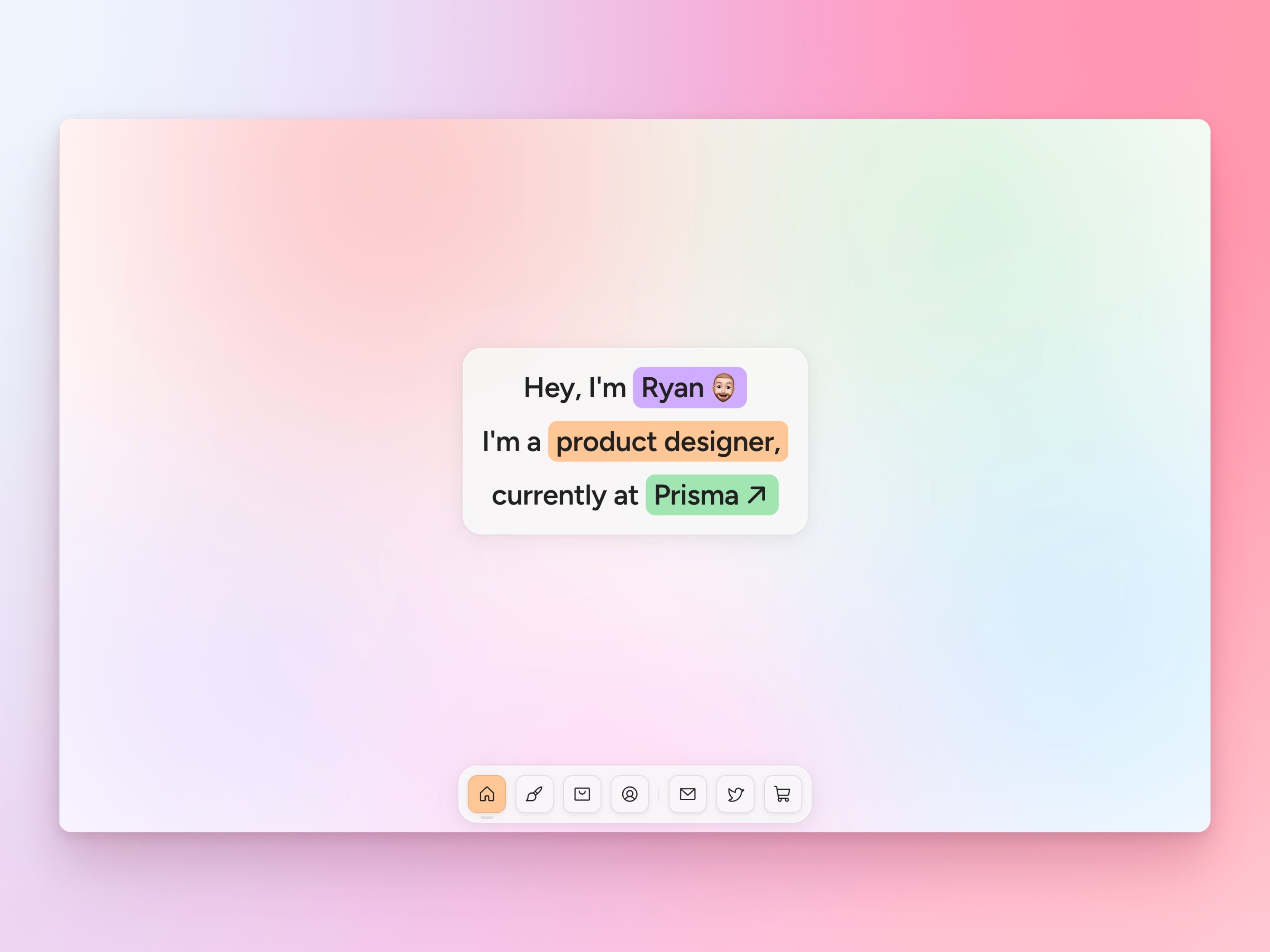
Prisma is my go-to recommendation for UI/UX designers and illustrators who want something flexible but don't want to spend days tweaking settings.
It’s simple enough to make it yours without drowning in options, and still looks totally beautiful. The CMS project pages are already structured in a way that makes sense, so you're not rebuilding the wheel every time you add new work.
If you're like me and work across different mediums, you'll appreciate how it handles varied content without looking disjointed. Your illustrations, UI work, and photos all feel like part of the same portfolio.
Aperture

I built my first five-figure month selling templates, and when I started out the market was really missing something like Aperture - photography showcases that let you tell the story behind your work, not just show pretty pictures.
This template is for brand designers and photographers who need to walk clients through their process. The layouts give space for both visuals and your "why", which is often what sells clients.
Free Framer Templates for Creative Professionals
We've all downloaded enough free templates to know they usually come with hidden costs - clunky interfaces, dated designs, or limitations that need an upgrade.
But I've managed to find a few exceptions that deliver huge value:
Colorius
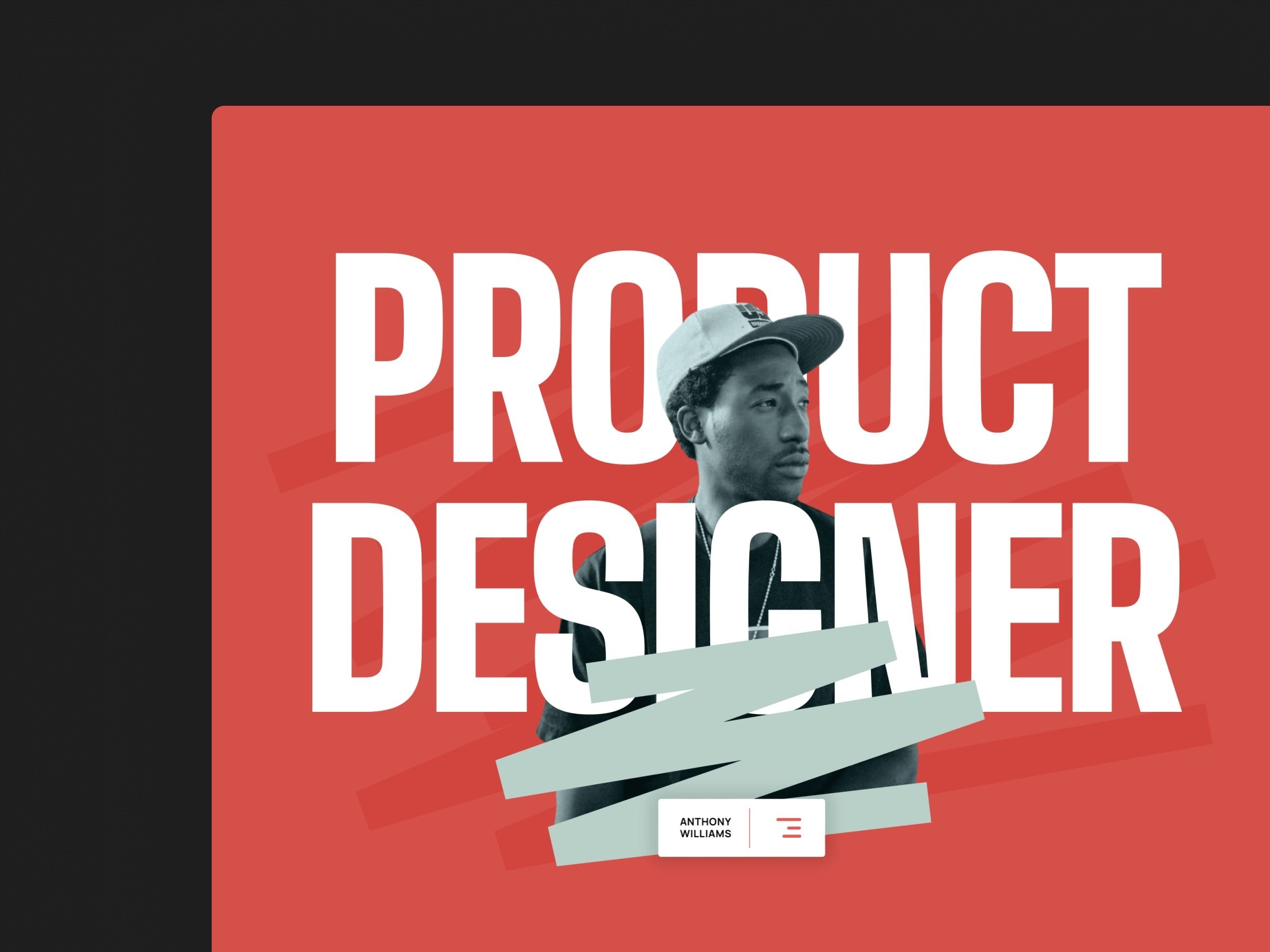
This one is absolutely packed with personality, and I’m here for it. It’s got the perfect balance of professional and playful without being gimmicky - exactly what artists and graphic designers need to make an impression!
Colorius gives the personal brand space to breathe with transitions that make browsing a super enjoyable part of the whole experience.
Hanssen

Hanssen nails what I think most creative portfolios should prioritize - clean and clear presentation that lets your work do the talking.
It comes in both light and dark modes, and focuses mainly on visuals with some areas for links and additional info about yourself and your projects. Simple, but mega effective.
Solopreneur

I created this template to showcase multiple roles or skillsets without confusing visitors, or creating a hierarchy of skills.
The project cards get straight to the point, showing just enough to trigger interest, and the work with me section aims to directly filter your leads before they get to you.
Perfect if you're juggling client work, products and content like I do - everything has its place without making you choose just one identity as a creative.
Tips for Creative Portfolios
The right template is just the starting point. Here's what I would do if I were to start building my site again from scratch.
Focus on the First 10 Seconds
Visitors decide whether to stay or bounce within seconds. On my best-performing templates, I've stripped away every unnecessary element above the fold.
What exactly do you do and who do you help? A stranger should be able to answer this from first glance.
Prioritize Project Details
Most creatives make the mistake of focusing on process when clients care about results. When showing your work, lead with:
The specific problem you solved
Measurable outcomes (increased conversions, sales, engagement)
Client testimonials directly tied to that project
Match Navigation to Your Goals
If you want more clients, make your contact form or store link accessible. From everywhere.
Try adding contact buttons to every gallery page instead of just the contact page. I bet you’ll inquiry rate will double in weeks.
Mobile-First, Always
Over 60% of my portfolio visits come from mobile devices. Yet I still see creatives launching sites that break on phones.
Test your mobile experience first, then desktop.
Key Takeaways
These templates exist based on what truly works for showcasing creative work, not just what looks good in demos.
Every template in my collection comes from lessons learned while building my own creative business - focusing on what helps visitors understand your work and take the next step with you.
Each includes detailed documentation and setup guides to help you get started quickly, plus you'll get personal support from me if you run into any questions.
Your work deserves a site that shows it at its best!